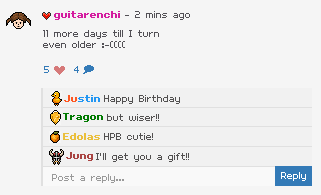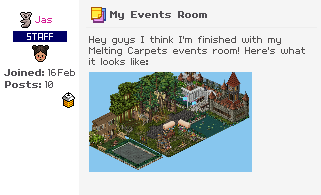Don't Get Isolated
You won't want to find yourself alone.
Wired Needed (Optional):
- WIRED Effect: Match Furni to Position & State (Quantity depends on the amount of color tiles used, 1 Wired Effect can wired up to 5 tiles only)
- WIRED Trigger: User Says Keyword x 1
Furni you will need:
- Color tiles (Quantity in this guide is set to 88 tiles however host can add more / less tiles as long as the spaces for 6 players are even)
- Dicemaster / Holodice x 1
- 1x1 Stack Magic Tile
How to set up the game area:
Step 1
Place down all the color tiles onto the ground. Next, mark 6 starter tiles for each of the 6 players by changing the tiles' colors (yellow used below) in order for the players to know where to stand once they enter the game area. In the example used below, there are 88 tiles in total with the game area having a length of 11 tiles and width of 8 tiles.

Step 2 (Optional)
If you are a Builders Club member, you are able to place number blocks next to each of the starter tiles to indicate which number that player is. You may also write down the number of players and their corresponding position somwhere else (such as on a stickie note) to make the whole hosting process smoother.
Step 3 (Optional)
To make resetting the game area easier once a game has ended, the host can wire every single color tile so that they automatically teleport into the game area using a command word, instead of taking them out 1 by 1 from the stacker which is very time consuming. To do this, use a WIRED Effect: Match Furni to Position & State and select 5 color tiles which should be placed in the spot you want them to be in when the game begins. Once selected, tick "Current position in room" and then click "Ready". Repeat this step until all color tiles have been wired.

Step 4 (Optional)
Once all the color tiles have been wired, stack all of the WIRED Effect: Match Furni to Position & State you just set up on top of one another and then place a WIRED Trigger: User Says Keyword onto the top. Select the Keyword wired and enter the code you want to trigger the game area to reset. Select the option that disables anyone other than you from triggering the wired and then click on "Ready". Whilst hosting and getting rid of tiles, be sure to place them onto a stacker rather than picking them up or you may risk messing up your wired (this will make more sense once gameplay has been read).

Gameplay
This game only allows 6 players to play at a time. Players are required to choose one starter tile and stand on it before the game starts. The host will then explain the rules to the players and make sure they are aware of which number they are. Players have to move 1 tile in any direction if their number is rolled. Players are allowed to walk forwards, backwards, left, right or even diagonally as long as they don't go across have to move more than 1 space. The host will then remove tile the player was just standing on. As mentioned before, the host should place the tiles removed on a 1x1 stack magic tile rather than picking them up if they have wired a game area reset. The players' aim of the game is to isolate other players (prevent them from being able to move by 1 space only) and to not get isolated themselves. The last man standing wins! To reset the tiles to begin a new game, simply said the keyword wired in the steps given above to get the tiles to spawn back to their original spot.
Isolation is a very easy game to host, hope this guide helps!