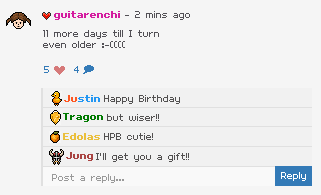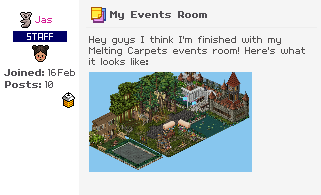With the rise in scam sites, and money-hungry baddies, keep your account safe with Safety Lock!
With the rise in scam sites, and money-hungry baddies, keep your account safe with Safety Lock!
What is Safety Lock?
The Safety Lock is a security feature that prevents unauthorised access to your Habbo account. It is not enabled by default, but enabling it will greatly increase your account's security. When an unusual access is detected, for example, a login from a location out of your usual login location, a safety lock enabled account will lock your account until the correct security questions are answered.
When an unauthorised access is detected, key functionalities to your account like trading, purchasing of items and changing of your account password will be disabled.
Enabling Safety Lock
Enabling Safety Lock is conveniently located on the Habbo website.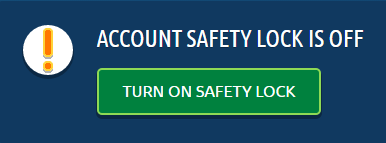
- Click on your username in the top right hand corner
- Click settings
- Select Account Protection
- Click on 'TURN ON SAFETY LOCK'
- Select your security questions
- Enter the answer to your security questions
- Enter your current password
- Click 'Save'
Unlocking a Safety Locked account
If you happen to be travelling to another country or login from a different source, your account may be safety locked. To unlock your account, enter the two answers to the security questions you chose when turning on safety lock.
You'll also be asked if you'd like to mark the new location as trusted. If you will not be permanently residing in the new location you're logged in from, we recommend that you do not mark the location as trusted.
Changing your Safety Lock questions
- Click on your username in the top right hand corner
- Click settings
- Select Account Protection
- Click on 'EDIT SAFETY QUESTIONS'
Forgetting your Safety Lock questions
If you forget the answers to your security questions, you'll need to submit a help request to Habbo Customer Support.