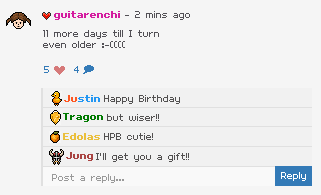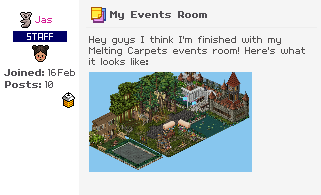Hello and welcome back to another Peachy tutorial!

This tutorial will teach you how to use a piece of furni to teleport a user to an area! This is typically used for "kicking" people out of a game area! It's useful for people who afk in games, people who won't exit and exiting people you don't actually want to kick out of the room so your room stays populated!
Furni you will need:
1 x Wired Effect: Match furni to position & state
1 x Wired Trigger: User Stuff Collision
1 x Wired Effect: Teleport To Furni
1 x Wired Trigger: Furni State is Changed
1 x Wired Effect: Move Furni Towards Nearest User
1 x 2 state furni (A piece of furni which has two states, I'm using my dragon habberge egg, but you can use things like a brown teddy for e.g.)
1 x Furni to teleport to

1. First of all, stack your wired as shown in the above picture and place your 2 state furni in the position you'd like it to stay. The position you place your 2 state furni in will be it's permanent position, if you move this it will mess up the wired and you will have to repeat the tutorial.
2. Double click your "Wired Trigger: Furni state is changed" and select your 2 state furni, press "Ready" when you are done.

3. Next, double click your "Wired Effect: Move Furni Towards Nearest User" and select your 2 state furni. Select "Ready", when done!

4. Now double click your "Wired Effect: Match Furni to Position & State", tick all 3 of the boxes and select your 2 state furni. Press "Ready" when done.

5. Finally, double click your "Wired Effect: Teleport To Furni" and select your furni to teleport to! Click "Ready" when finished and you are all done! You don't need to do anything with the "Wired Trigger: User Stuff Collision".

Now you can test out your furni kicking tool! Thanks Definitely (Neil) for being my lovely assistant!