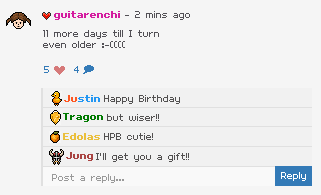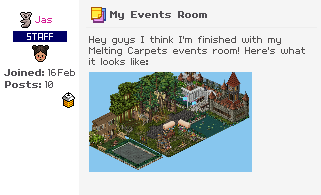No blockers!
Sick of people trolling the roller line and want to find a new way to stop it? Well look no further! Nothing worse than people constantly stepping backwards on the rollers to be annoying! This guide will show you how to set up one stack for one roller. Each stack is for one roller so if you have a large line, be prepared to have lots of wired!
What you will need
1 x Wired Trigger: User Walks Off Furni
1 x Wired Effect: Teleport to Furni
1 x Wired Condition: Triggering User is on Furni
2 x Roller
1 x Tile/Chair that you want people to teleport to
Setting up the wired
Step 1
Set up everything above as shown below.
(You can move the wired at a later time, or if you don't want to move it again then place the wired where you will be hiding it).

Step 2
Double click on the Wired Trigger: User Walks Off Furni and select the roller you don't want them to walk off of as shown below then click ready.

Step 3
Double click on the Wired Condition: Triggering User is on Furni and select the roller BEHIND the first roller as shown below then click ready.

Step 4
Double click on the Wired Effect: Teleport to Furni and select the tile/chair you want them to teleport to as shown below, then click ready.

Step 5
Test the wired to make sure it works by stepping on the first roller then walking onto the second roller. You should teleport to the tile.
When doing a big line, make sure that you do one stack of wired per roller.
If you have any questions please feel free to ask!