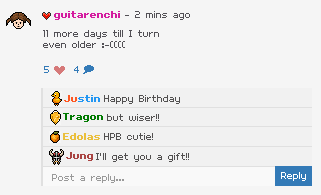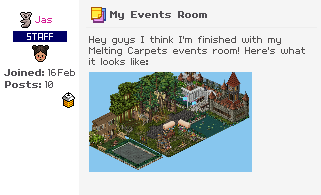You Won't Lose Count Anymore!
This guide is really useful for the lazy ones!
This wired is pretty useful, especially for games like Majority Rules, the Dictator and Prize Counter!
(If you're using this tutorial for the likes of prize counter or majority rules, you will need to create multiple stacks.)
Wired you will need:
- 2 x Wired Effect: User Walks On Furni
- 2 x Wired Effect: Toggle Furni State
- 1 x Wired Condition: Furni States & Positions Match
- 1 x Wired Negative Condition: Furni States & Positions DOESN'T Match
- 2 x Number Blocks
- 1 x Tile or Furni you want them to land on. (In this tutorial I'm using Citadel Tile.)
Setting up the wired:
Step 1
Using both Wired Trigger: User Walks On Furni, select them both to the tile you want to toggle the counters. Click *Ready* once selected.

Step 2
Put a Wired Effect: Toggle Furni State on one of the User Walks on, open it and select BOTH of the number blocks. Click *Ready* once selected.
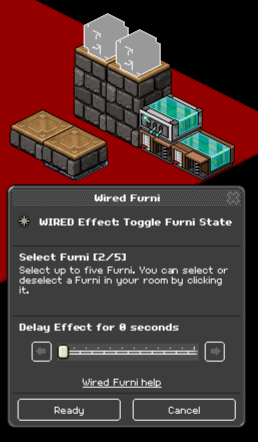
Step 3
Place Wired Condition: Furni States & Positions Match on top of the Toggle Furni. Set the number to the right to 9. Open Wired Condition: Furni States & Positions Match, select the number you just toggled, click "Current Furni State" then press ready.
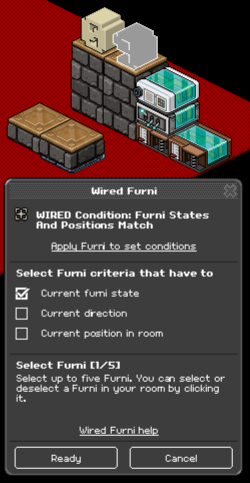
Step 4
Place the Wired Effect: Toggle Furni on top of the second Wired Trigger: User Walks On Furni, open it then select the number block to the right only. Click *Ready* once selected.

Step 5
Put the Wired Negative Condition: Furni States & positions DOESN'T match on top of the Wired Effect: Toggle Furni you just wired. Set the number 9 to the right to the Wired Negative Condition: Furni States & Positions DOESN'T Match, ensure "Current Furni State" is selected and press Ready.
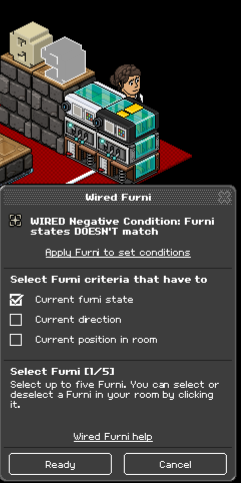
Reset both numbers to 0 and step on the tile you selected for the counter to work.
(If the numbers don't count how they are meant to, try doing it in another room as the room may have glitched!)