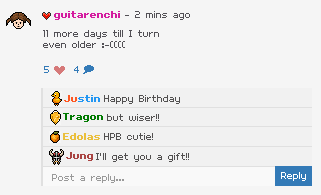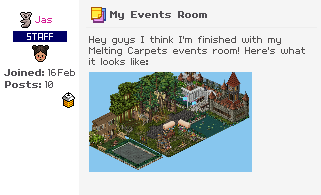It's always frustrating to be on the losing side, yet playing Majority Rules on Habbo is still fun. Have you ever wanted to host it? Well, now you can! This tutorial will go over the basic setup of Majority Rules so you can host it yourself!
ITEMS NEEDED (You can always replace the furni being used with your own setup)

Wired Needed:
Stack 1:
1 X WIRED Trigger: User Walks On Furni
1 X WIRED Effect: Toggle Furni State
1 X WIRED Condition: Furni States And Positions Match
Stack 2:
1 X WIRED Trigger: User Walks On Furni
1 X WIRED Effect: Toggle Furni State
1 X WIRED Negative Condition: Furni States And Positions Don't Match
Stack 3:
1 X WIRED Trigger: User Says Keyword
1 X WIRED Effect: Match Furni To Position And State
Stack 4:
1 X WIRED Trigger: User Walks On Furni
1 X WIRED Effect: Toggle Furni State
1 X WIRED Condition: Furni States And Positions Match
Stack 5:
1 X WIRED Trigger: User Walks On Furni
1 X WIRED Effect: Toggle Furni State
1 X WIRED Negative Condition: Furni States And Positions Don't Match
Furni Needed:
4 X Numeric Block
3 X Random Banzai Teleporter
2 X Pod Chair
1 X 2x2 Stack Magic Tile
STEP 1
Take your 2x2 Stack Magic Tile set at 0.1 height, and place both Pod Chairs on two of your Random Banzai Teleporter tiles.

STEP 2
Take both WIRED Trigger: User Walks On Furni from stacks 1 and 2, set set them to the first Pod Chair.

STEP 3
Take the first WIRED Effect: Toggle Furni State and set it to two of your Numeric Block numbers.

STEP 4
Take the first WIRED Condition: Furni States And Positions Match and set it to the right Number Block, when it is on the number 9 with "current furni state" selected.

STEP 5
Take the second WIRED Effect: Toggle Furni State and set it to the right Number Block.

STEP 6
Take the first WIRED Negative Condition: Furni Positions And States Don't Match and set it to the right Number Block, when it is on the number 9 with "current furni state" selected.

STEP 7
Repeat STEPS 2-6 with the second Pod Chair and second Number Block blocks.
STEP 8
Take the WIRED Trigger: User Says Keyword and set a reset keyword such as "reset".

STEP 9
Take the WIRED Effect: Match Furni To Position And State and set it to the four Number Block blocks when they're all at 0 with "current furni state" selected.

Once you have completed the above steps, you have finished!
Here is a short GIF of what it should look like when you're done and when people walk on your Random Banzai Teleporter tile.

More articles