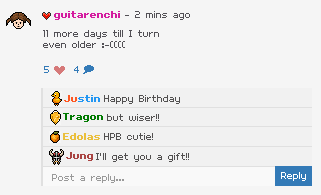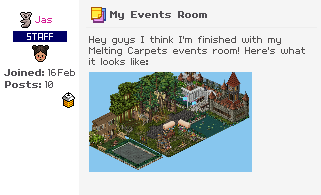I'm having some issues with room rights. Now I'm sure it's something simple and easy but I've just come back to Habbo after a very long time and basically, I cannot give anyone in my room rights.
It's not in the menu when I click on a player and it's not in room settings either, can anyone help?

It's not in the menu when I click on a player and it's not in room settings either, can anyone help?

Moderator Alert
Thread closed as question has been answered. -Tragon
Well, Habbo has switched to a new system where, in order for people to move furniture, place furniture, etc, you have to be in a group. These groups are avaliable for 10 coins in the shop. When looking at room rights specifically which doesn't allow you to place furniture and only move furniture already in the room, this is located when you click their habbo character and it should say "Give Room Rights". These can then be removed in the room menu!
If you run into any issues, please add me in game, Zege, and I can assist you more.
PS: Dang I used a lot of commas.
If you run into any issues, please add me in game, Zege, and I can assist you more.
PS: Dang I used a lot of commas.
Armset likes this post!
Yeah I was talking specifically opening doors and kicking people and such, The option doesn't appear when I click other habbos :/
To be able to kick, ban, or mute you must have badge admin in the group badge of that room!
Issue resolved. :)
Issue resolved. :)
If you're talking about your own room,
To kick, mute, ban people you must click on them and then click on the Moderate button! Additionally, if you want to give people rights, you should be able to click on them and then "Give Rights". If you'd like all users with rights to have the same abilities (kick,mute,ban) then you must go through room settings.
However, if it is not your room, you cannot give anyone else rights nor can you kick,ban,mute if the owner hasn't enabled these settings.
If the room is a group room then you can grant people admin rights by going through the group badge in which admin holders are able to eject and place down furni in the room, as well as have their kick,mute,ban abilities. Admin holders can give other group members admin rights too!
To kick, mute, ban people you must click on them and then click on the Moderate button! Additionally, if you want to give people rights, you should be able to click on them and then "Give Rights". If you'd like all users with rights to have the same abilities (kick,mute,ban) then you must go through room settings.
However, if it is not your room, you cannot give anyone else rights nor can you kick,ban,mute if the owner hasn't enabled these settings.
If the room is a group room then you can grant people admin rights by going through the group badge in which admin holders are able to eject and place down furni in the room, as well as have their kick,mute,ban abilities. Admin holders can give other group members admin rights too!

Kaleidoscope Love
Sorted, Thankyou Zege and Jas!
Jas likes this post!