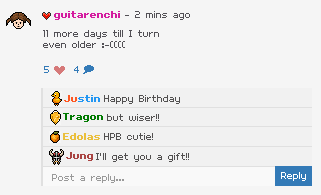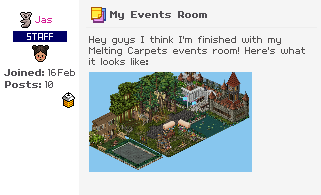Horrific Fantasies
All of your favourite stories with a spooky twist!
For this event there are six portals which are from each fansite/RPG that will lead you to a different badge. Enter a portal and complete the room(s) in order to receive that portal's badge. You must head back to the main room if you wish to enter a new portal and earn its badge.
HabboBites
Step 1
Enter the teleport.

Step 2
Step on either of the tiles highlighted below once the attic gates open.

Once in the game, you have 1 minute to flick all of the switches to turn the colour tiles green without getting hit by the spiders.
To access or exit the area in which the top left switch is situated, you must pass through the bench highlighted in pink.


Once all of the colour tiles are green, you must say "I'll save you, Snow White!" whilst stood on the red rug highlighted below to proceed.


Enter the teleport.

Step 3
Sit on the mushrooms until you teleport off the hill and land on the graveyard trap. Every time you sit on a mushroom, you will be teleported to a random position in the room.
Note: Say "Exit" if you get stuck.
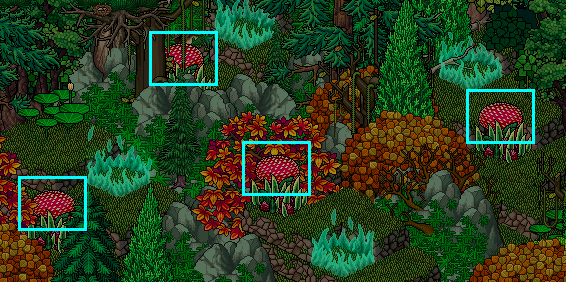
Use the meat bingue highlighted below to receive your badge!


HabboCreate
Step 1
Enter the teleport.

Step 2
Collect all of the yellow paint splats by stepping on them.
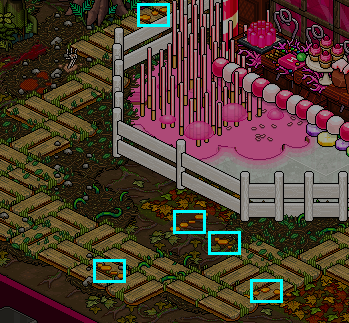
Say "Done" once all of the paint splats have been collected to proceed.

Enter the teleport.

Step 3
Wait patiently in the queue shown below.

Once in the game, you must survive for 1 minute by eating the healthy food and not eating the unhealthy food. To eat a healthy food, say "Eat" whilst it is on the ringplate in front of you as shown below. You will be teleported out of the game if a healthy food reaches the red tile. Likewise, you will be teleported out of the game if you eat an unhealthy food. Simply allow unhealthy food to move onto the red tile.

Below is an image of all the food that can appear in the game and whether they are healthy or unhealthy. Red means the food is unhealthy whilst blue means it is healthy.

Once the time is up, flick the switch which will appear next to you to proceed.

Say "Push" whilst stood on the tile highlighted below to receive your badge!


HabboQuests
Step 1
Enter the teleport.

Step 2
Wait patiently in the queue shown below.

Once in the game, you have 1 minute to guide the bear onto the green tile. The bear will automatically follow your habbo as long as you are no more than two spaces away from it in which case you may lose it. Simply stand next to the bear to regain control if this occurs.

Once the bear is on the green tile, sit on it to receive your badge!


RPG
Step 1
Enter the teleport.

Step 2
Make your way across the rollers and through the one way gates without falling off. Flick the switch to move the prince one step up the hay ladder.


Repeatedly flick the switch until the prince reaches the top of the tower. Say "Done" to receive your badge once this happens!


Habbox
Step 1
Enter the teleport.

Step 2
Wait patiently in the queue shown below.

Once in the game, you have 30 seconds to turn all of the tiles green by stepping on them whilst a rat is on the corresponding tile. The example below shows which tiles would be lit up when stood up due to the rats' positioning.

Once all of the tiles are green, walk on any of the tiles to proceed.

Flick the switch highlighted below for your badge!


HFFM
Step 1
Enter the teleport.

Step 2
Flick the switch highlighted below in order to watch the scene. You may need to wait for the previous scene to finish before you can teleport.

Wait for the scene to finish after which you will automatically teleport.

Enter the teleport.

Step 3
Wait for the scene to finish. You will be teleported afterwards.

Use the banzais to step on all of the brown stages highlighted below. Once all of the colour tiles underneath are green as shown, say "Done" to receive your badge!




 Unavailable
Unavailable