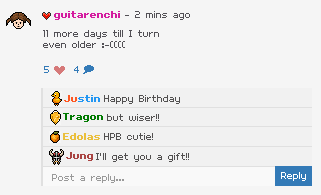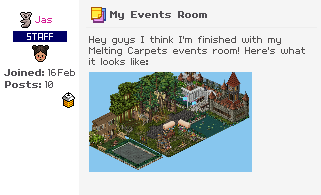Prepare for Bonfire Night with HabboCreate!

Step 1
Stand on the tiles highlighted below and say "*Gather*" to turn the colour tiles green.
Once all the colour tiles are green, say "Done" to proceed.


Step 2
Enter the Teleport shown below.

Step 3
Sit on the stool highlighted and say "*Chop*" three times so that the firewood is the same size as the image shown below.
Say "Done" once complete to proceed.


Step 4
Enter the Teleport shown below.
Note: Do not walk off the staircase or else you will get trapped and need to say "exit" to restart the level.

Step 5
Step on the gate shown below once it is open and wait for the scene to finish. You will automatically teleport onwards once it is over.


Step 6
Enter the Teleport shown below.

Step 7
Wait patiently in the queue shown below.

Step 8
Once in the game, you have 30 seconds to listen to which coloured rocket the chosen bot demands and guide the Cashier bot towards the tile in front of it using the arrow tiles. Once the Cashier bot is on the correct tile, step on the centre colour tile to proceed.
Possible rockets requested and corresponding tiles:
Purple Rocket highlighted in purple
Green Rocket highlighted in green
Red Rocket highlighted in red



Step 9
Enter the Teleport shown below.

Step 10
Step on either of the tiles highlighted below to collect a torch.

Step 11
Make your way to the marble tile shown below whilst avoiding the rain to proceed.
If you step on a patch of rain you will be sent back and will need to collect a new torch by repeating Step 10.

Step 12
Enter the Teleport shown below to receive your badge!



 Unavailable
Unavailable