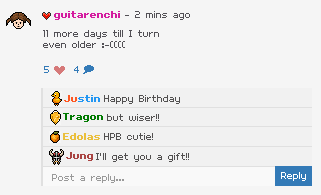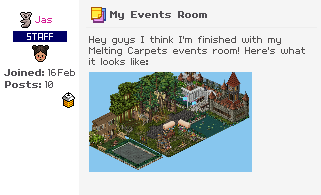A common game for badge events!
This tutorial will show you how to move an object using arrow tiles and how to reset it.
Step 1
These are the furni/wired you will need.
Wired
x5 WIRED Trigger: User Walks On Furni
x4 WIRED Effect: Move And Rotate Furni
x1 WIRED Effect: Teleport To Furni
x1 WIRED Condition: Furni States And Positions Match
x1 WIRED Effect: Match Furni To Position And State
Furni
x4 Arrow Tiles
x1 Ring Plate
x4 Pressure Plates (optional)
x1 Object that will be moving
x1 Chair/tile for the user to tele to when finished
Step 2
Create your 5 stacks as shown below.
Pick the item you'll be moving and its end place. For me, the lamp will be guided to the nightstand.

Step 3
Wire each User Walks On Furni to an arrow tile. (One per direction)
Then, wire the Move And Rotate Furni's to the item you'll be moving.
Make sure you have the furni direction matching the arrow the user walk on is wired to.
DO NOT WIRE THE MOVE AND ROTATE FURNI TO THE ARROW TILES.


Step 4
Wire User Walks On Furni to the ring plate.
Then, Teleport To Furni to the item the user will teleport to once they walk on the ring plate.

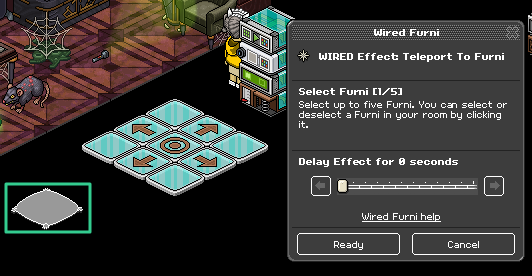
Step 5
The Furni States and Positions Match should be wired to the item you moved at its end spot.
Check Current position in room.
Finally wire Match Furni To Position and State to the items starting place.
Check Current position in room.
This will make the item reset once the user walks on ring plate.

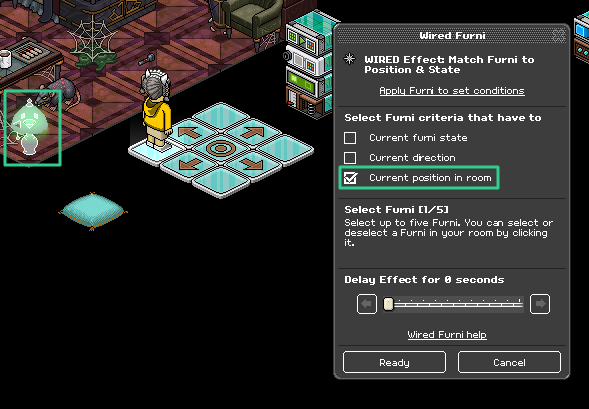
Preview
Woo! Congrats on being able to move objects using wired now. This is a great option for a room maze.
You can even add obstacles like I have in the gif below.
The user will not teleport out by walking on the ring plate until the lamp matches the position you wired it to.

NOTE: Feel free to add Succubus for any help on wiring!
Check out Sally's tutorial on how to keep the item continuously moving, here!