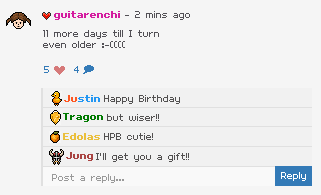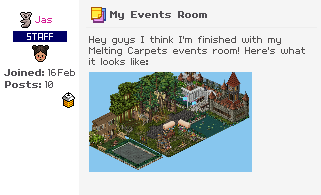Have you ever wondered how people have made their own sliding doors on Habbo? Stay tuned to find out how!
What you will need:
- Glass dividers (x2)
- Wired Trigger: User Walks Off Furni (x1)
- Wired Trigger: User Walks On Furni (x1)
- Wired Effect: Move and Rotate Furni (x4)
- Flooring
Step One: Double click 'Wired Trigger: User Walks on Furni", and select the tiles in front of the doors.

Step Two: Double click one of the 'Wired Effect: Move and Rotate Furni', and select one of your sliding glass dividers! Select what direction you want it to go in.

Step Three: Double click the other 'Wired Effect: Move and Rotate Furni', and then select the other sliding glass divider. Once again, select the direction you wish for it to go in.
Step Four: Stack the wired as shown below!

Step Five: Double click the 'Wired Trigger: User Walks Off Furni' and select the tiles as you walk through the doors.

Step Six: Repeat steps two and three, but in the opposite directions.
Step Seven: Stack the tiles the same as shown in step four!
Tips:
- Tiles that are 1x1 work better than 2x2
- If possible in your room, do the wired so it's set two tiles in front of where the doors are - my room didn't make that possible unfortunately!
If you need any help doing this, be sure to let me know!