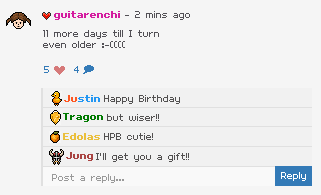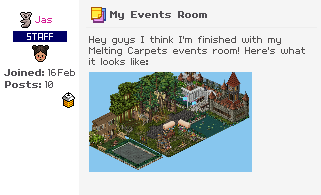Have you ever wondered how Habbo agencies, such as UN or AHC, manage to send their members to a "reward" door every 5 minutes to claim points? Well, you're in luck! Today, I will show you how.
TUTORIAL INFORMATION
In this tutorial, I have gone ahead and created a temporary room with 4 front desk chairs, 2 training chairs, and 2 "help desk" chairs. Your agency can pretty much be setup how you want it. For this tutorial, here is what my setup looks like:

The last chair in the front desk, in front of where my avatar is standing, will be considered the final chair of group 1 in this tutorial. The second chair, furthest on the right, in the "help desk" area, will be considered the final chair of group 2 in this tutorial
ITEMS NEEDED
In order for this to work you will need certain furni and wired.
Wired Needed:
Seat Stacks:
* x WIRED Trigger: At Set Time (* = the amount of chairs you want to provide points for)
* x WIRED Effect: Match Furni To Position & State (* = the amount of chairs you want to provide points for)
* x WIRED Effect: Change Furni Direction (* = the amount of chairs you want to provide points for)
* x WIRED Condition: Furni States And Positions Match (* = the amount of chairs you want to provide points for)
Half of the above is for group 1. Half of the above is for group 2.
Collision Stack:
1 x WIRED Trigger: User Stuff Collision
1 x WIRED Effect: Teleport To Furni
1 x WIRED Condition: Furni Type Matches (this is dependent on whether or not you have a kick furni)
*NOTE*: Some agencies have AFK points reward 4 times as much, so they go to a different door. With the collision stack, if you plan on having an AFK chair providing 4 times the reward points as well, you will need two stacks total of the above, with a WIRED Condition: Triggering User Is On Furni and a WIRED Negative Condition: Triggerer Is NOT On Furni. The stack with the regular condition set to the AFK chair will teleport them to the AFK reward door. The stack with the negative condition to not be on the AFK chair will teleport them to the regular reward door.
Timer Stack:
1 x WIRED Trigger: Game Ends
1 x WIRED Effect: Toggle Furni State
1 x WIRED Effect: Timer Reset
Furni Needed:
Other than the above wired you need a counter, 4 arrow tiles, and however many chairs are getting points.
STEP 1 - SET UP YOUR ROOM AND WIRED
In the image above, you will see the 4 front desk seats, the 2 training seats, the 2 "help desk" seats, and the 4 arrow tiles (2 for seating group 1 and 2 for seating group 2) stacked on top of each other. Do the same, halfway through the amount of seats you have. UN, for example, has 14 reward seats (5 front desk seats, 2 transfer desk seats, 2 training seats, 2 "help desk" seats, 2 security seats, and 1 AFK seat). The arrows in UN would start at the first transfer desk seat, and the first training seat.
In the above "Items Needed", I indicated the stacking for the wireds. Here is what it would look like (notice how the seat stacks are divided):

STEP 2 - GROUP 1
Start by setting half of your WIRED Trigger: At Set Time to 0.5 seconds.

STEP 3 - GROUP 1
Set the first WIRED Effect: Change Furni Direction to the first two arrow tiles with 0.5 seconds and the direction of the seat it's for and wait as the criteria. Each other WIRED Effect: Change Furni Direction will have the same setting for this tutorial next to each new chair, but would depend on how you have group 1 seats setup in your agency.

STEP 4 - GROUP 1
Set the first WIRED Condition: Furni States And Positions Match to the first two arrow tiles with current position as the criteria. Each other WIRED Condition: Furni States And Positions Match will have the same setting for this tutorial next to each new chair, but would depend on how you have group 1 seats setup in your agency.

STEP 5 - GROUP 1
Move the two arrow tiles next to the second seat of seat group 1. Set the first WIRED Effect: Match Furni To Position & State to the new location the arrows are in for 1 second and current position in room as the criteria. MAKE SURE TO KEEP THE ARROWS IN THE SAME ORDER THEY WERE STACKED.

STEP 6 - GROUP 1
Repeat steps 3 through 5 of group 1 for each consecutive seat. Once you are on the final seat of group 1, make sure to move the arrows to the first chair.
STEP 7 - GROUP 2
Set the second half of the WIRED Trigger: At Set Time for group 2 to 1 second. This is a little longer than group 1, since you do not want the wired to overlap and glitch.

STEP 8 - GROUP 2
Set the first WIRED Effect: Change Furni Direction to the second two arrow tiles with 0.5 seconds and the direction of the seat it's for and wait as the criteria. Each other WIRED Effect: Change Furni Direction will have the same setting for this tutorial next to each new chair, but would depend on how you have group 2 seats setup in your agency.

STEP 9 - GROUP 2
Set the first WIRED Condition: Furni States And Positions Match to the first two arrow tiles with current position as the criteria. Each other WIRED Condition: Furni States And Positions Match will have the same setting for this tutorial next to each new chair, but would depend on how you have group 2 seats setup in your agency.

STEP 10 - GROUP 2
Move the two arrow tiles next to the second seat of seat group 2. Set the first WIRED Effect: Match Furni To Position & State to the new location the arrows are in for 1 second and current position in room as the criteria. MAKE SURE TO KEEP THE ARROWS IN THE SAME ORDER THEY WERE STACKED.

STEP 11 - GROUP 2
Repeat steps 8 through 10 of group 2 for each consecutive seat. Once you are on the final seat of group 2, make sure to move the arrows to the first chair.
STEP 12
You are now done with the seat stacks. Time to move to the collision stack. The WIRED Trigger: User Stuff Collision is default and does not need to be set. Set the WIRED Trigger: Teleport To Furni to something where the door will be, like a doormat or single tile. Set the WIRED Condition: Furni Type Matches to the 4 arrow tiles.
*NOTE* - This step might be different based on the AFK seating as noted above.


STEP 13
Time to move to the timer reset stack. The WIRED Trigger: Game Ends is default and does not need to be set. Set the WIRED Effect: Toggle Furni State to the counter. Set the WIRED Effect: Timer Reset to 0 seconds.


The wired is now fully complete. Here are a few preview GIFs to show you what should happen:
ARROWS MOVING (I set it as a keyword instead of waiting the full 5 minutes just to show this):

ARROWS MOVING BUT NOT TELEPORTING USER (since the user is not in the direction the arrow was set to):

ARROWS MOVING AND TELEPORTING USER (what should be happening if someone is sitting):