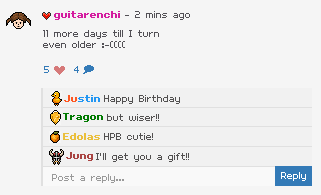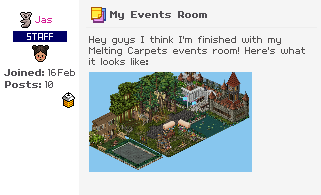Old School PC Games
You've played these games, right?
Step 1
Enter the teleport shown below (the correct one changes).
If you enter the wrong teleporter, just enter the enchanted teleport again to go back to the main room.

Step 2
Flick the switches highlighted below to turn the colour tiles green.
Once the tiles are all green, say *sells* to teleport.

Enter teleporter.

Step 3
Wait for your turn.

Once in the game, you have a minute to complete the following.
Stand beside each customer on the spot highlighted in green to collect their orders.

Once collected, walk to the cash register and say *collects orders*.

Walk to each customer on the same spots and say any of the following depending on what they ordered previously:
*serves vanilla ice cream*
*serves chocolate ice cream*
*serves strawberry ice cream*
Once all the customers have been served, say done to teleport.

Enter teleporter.

Step 4
Walk to the changing rooms to teleport only when the lamp beside them is lighted up as shown.

Enter teleporter.

Step 5
Complete the roller maze and step on the tiles highlighted below to turn them green along the way. This will open the gate at the end.
Do not step on the red tiles or fall off the rollers. Step on the stella tile at the end to teleport.
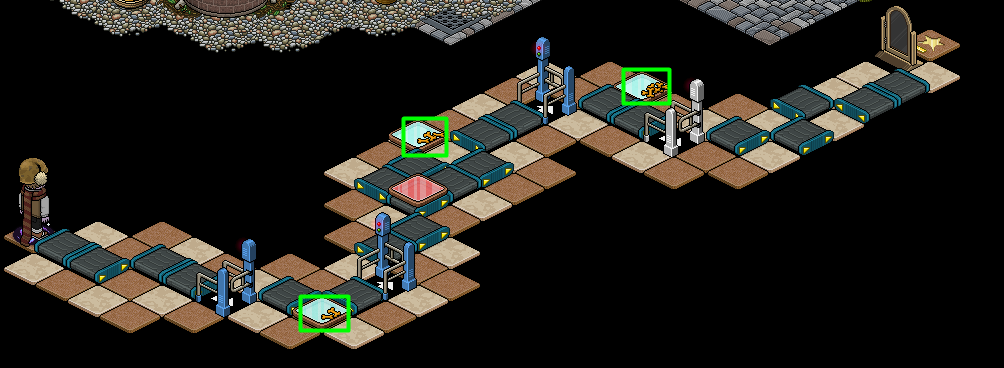
Enter teleporter.

Step 6
Wait for your turn again.

Once in the game, you have a minute to complete the following.
Use the arrow tiles to move the fur balls into the green colour tiles.
Once all the furballs are in the green tiles, the middle of the arrow tiles will turn green. Step on it to teleport.

Enter teleporter.

Step 7
Wait for your turn.

Once in the game, you have to complete the following in a minute.
You have to attend to your Sims needs by preventing the colour tiles from turning red.
To do so, just say the needs of the Sims and wait for the tile to be green. The needs are shown in the order of the picture below:
Toilet, Eat, Sleep, Shower, TV

Enter the teleporter.

Step 8
Sit on the chair shown below to receive your badge.



 Unavailable
Unavailable