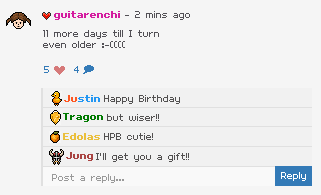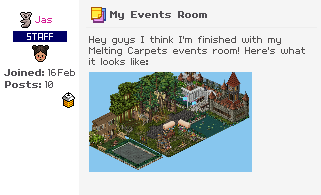Wireds up guys! Welcome to AcerPhoenix Wired Guide! We will be teaching you how to control a bot!
Wired Needed (For 1 Bot)
Wired Trigger: User walks on Furni x 4
Wired Effect: Move and Rotate Furni x4
Wired Trigger: Repeat Effect x1
Wired Effect: Bot Moves to Furni x1
Furnis Needed (For 1 Bot)
Bot x1
Arrow Plate x4
1x1 Floor Tile (e.g. color tile) x1
Instructions
1. Double Click on "Wired Trigger: User walks on Furni", select one of the arrow plate.

2. Put a "Wired Effect: Move and Rotate Furni" on top of the "Wired Trigger: User walks on Furni" you just used. Select the 1x1 Floor Tile. For Wired Setting, Select the arrow direction u selected for "Wired Trigger: User walks on Furni", and Select "No Rotation".

3. Do step 1 and 2 for the other 3 directions, same instructions. Once you're done with the other 3, stack them like what's shown on the picture. Make sure to set "Wired Effect: Move and Rotate Furni" direction same as your "Wired Trigger: User walks on Furni" Arrow Plate direction to avoid confusions!

4. Now, Double click on the "Wired Effect: Bot Moves to Furni x1", Write down the name of the bot you're using under "Bot Name" and select the 1x1 Floor Tile you're using.

5. Double click on the "Wired Trigger: Repeat Effect" and set it to 0.5 second.

And now, your bot should be ready to go! After you're done with all the steps this is how your set up should look like.

And if you're curious if thats a bot or not, yes. it is.

Thank for reading my wired guide. If you have any questions, feel free to message me on HabboBites(LeChanteur) or add me on Habbo(PinkishPhoenix).
Special Thanks to AcerMenu for helping me with the wired.