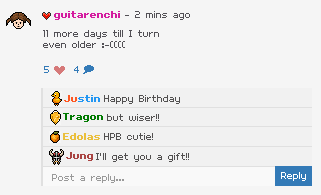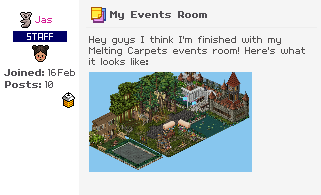Wireds up guys! Welcome to AcerPhoenix Wired Guide! We will be teaching you how to move Furnis using a code or switch.
Wired Needed (For 5 Furnis)
Wired Effect: Match Furni to Position & State x2
Wired Trigger: Furni State is Changed x2 or Wired Trigger : User says Keyword x2
Furnis Needed
2 Switch (If you're using Wired Trigger: Furni State is Changed)
Use the furnis you want to move, for my guide I'm using 1 Tatami Table and 4 Tatami Chairs.
Instructions
1. Double click one of the "Wired Effect: Match Furni to Postition & State", select the furnis you want to move and place them in the position you want, tick "Current position in room". Once done click "Ready".

2. Move on to the second "Wired Effect: Match Furni to Postition & State", select the furnis you want to move and place them in the second location you want them to be at, tick "Current position in room". Once done click "Ready".

Step 3 onwards has 2 ways, u can either go for the Wired Trigger: Furni State is Changed or Wired Trigger: User says Keyword.
This is for "Wired Trigger: Furni State is Changed", skip to the other Step 3 for "Wired Trigger: User says Keyword".
3. Double click one of the "Wired Trigger: Furni State is Changed", select one of the switch.

4. Double Click on the other unused "Wired Trigger: Furni State is Changed", select the other switch. (You might want to use 2 different switches to prevent confusion)

5. Stack them like what is shown on the picture below this step. Just dont get confused.

Now you're done with the "Wired Trigger: Furni State is Changed" Method, this is how it should look like.

This is for "Wired Trigger: User says Keyword", refer to the previous Step 3 for "Wired Trigger: Furni State is Changed".
3. Double click one of the "Wired Trigger: User says Keyword", enter any keyword you're comfortable with.

4. Double click the other "Wired Trigger: User says Keyword" and use another keyword thats not the same as the previous one.

5. Stack them like what is shown on the picture below this step. Just dont get confused.

Now you're done with the "Wired Trigger: User says Keyword" Method, this is how it should look like.

Thank for reading my wired guide. If you have any questions, feel free to message me on HabboBites(LeChanteur) or add me on Habbo(PinkishPhoenix).
Special Thanks to AcerMenu for helping me with the wired.