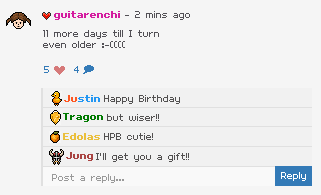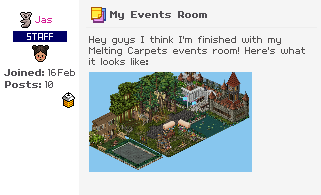Introduction
Being able to stack furniture is a really useful skill to have when building rooms, however not all pieces of furniture allow other furniture to be placed on them. Back in the early days of Habbo, stacking furniture required a lot of tedious work. Nowadays, there's a much more simple way to do it, using a stack tile. Stack tiles are in the catalogue under 'Custom Rooms' in the Habbo Club section. This unfortunately means you need to be a member of Habbo Club to purchase one, unless you can find a bargain in the Habbo Marketplace. The tiles range in price from 7 to 15 coins and come in three different sizes: 1x1, 2x1 and 2x2.
How To Use

In this example I'm using some black stools and orange pillows. I want to be able to stack the orange pillows on top of the stools.
To do this, I need to use my stack tile. I'm using the 2x2 stack tile in this tutorial but either of the two smaller ones would work fine too. However, if a furniture is bigger than 1x1 you will need to use one of the bigger stack tiles.
The first thing you need to do is place the stack tile so that it covers the space you are wanting to stack in.
Once the stack tile is where you need it to be, click 'use' or double click the tile itself to bring up the stacking helper tool.

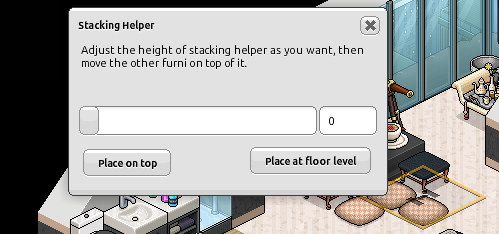
With the stacking helper tool, you can adjust the height of the tile using the slider, or by simply typing the height in the box on the right hand side. You also have the options to place the tile on top of
the furniture in that area or place it at floor level.
In this case, I need the tile to be near the top of the black stool, so I changed the height to 0.45. Sometimes stacking requires a little bit of trial and error with the height because the tool cannot automatically find the top of the furniture you are trying to stack onto. Once the stack tile has raised up, you can proceed with placing the other furniture onto the tile.
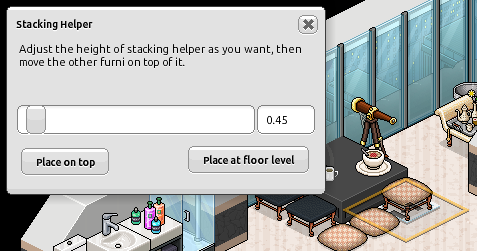 The orange pillow is now on top of the black stool, which would have been impossible without the help of the stack tile. Now all you need to do is pick up the stack tile and the stacked furniture will be complete!
The orange pillow is now on top of the black stool, which would have been impossible without the help of the stack tile. Now all you need to do is pick up the stack tile and the stacked furniture will be complete!
If you are still unsure it would be a good idea to play around with a stack tile for a while to understand how the stacking helper tool works.
Did you find this guide useful? Feel free to let us know in the comment section!